Just before a report is submitted, you will be presented with the opportunity to specify several things concerning how you want the report to run. These include:
| • | Report Environment (not shown on screen shot sample below) |
| • | Parameters (filters for specifying subsets of data to run against) |
| • | Output Format (PDF, Excel, MS-Word, etc.) |
Below is a sample screen shot for entering these parameters.
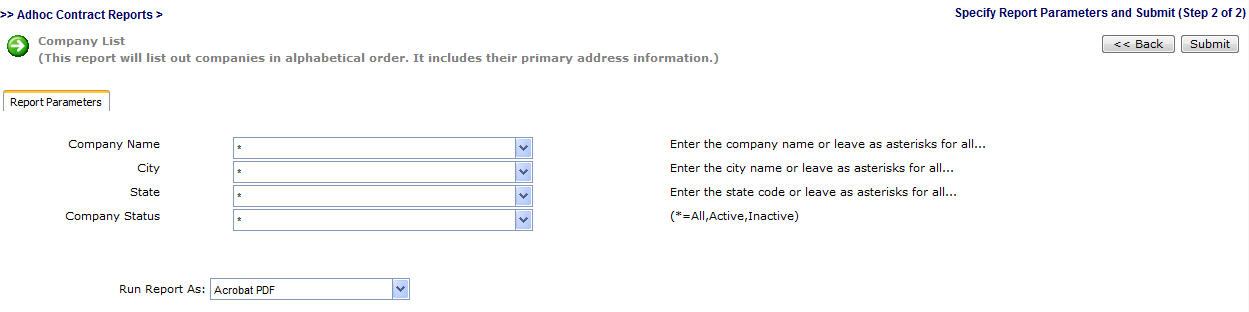
Run in Environment (not shown on sample screen shot) - Sometimes a single report can be run against multiple databases. If this is the case you will see a pull down list box at the top of the screen to select which 'database' environment to run the report against. If you don't see a pull down list box for this, then the report only has a single database environment option.
Parameter List - The list of parameters (company name, city, etc.) depends on the report being run. Some reports just have a few. Others have several. Many of these parameter choices are represented in pull down list boxes. The default values are initially displayed in the list box. It is important to note, that the list box does accept the 'asterisks' (*) wildcard. Therefore, you can do the following for the 'Company Name'...
Company Name: A* All companies whose name starts with an 'A'
Company Name: Demo Energy Company with the name Demo Energy
Company Name: *Energy* All companies with 'Energy' somewhere in the name
Run Report As - This pull down list box will initially display the default output format (normally Acrobat PDF or Excel). You can select any output format from the list. Important note: Some reports don't lend themselves to tabular formats (ie... Excel). EnergySteward.com will allow you to run these reports to Excel BUT the data will post to the spreadsheet in the format that was designed for the original report. Because of this, you will see many reports are published in a tabular version AND in a more formatted non tabular (Acrobat PDF/MS-Word) version.
Submit (button,upper right of screen) - Click this when ready for final report submission.