There are several places within EnergySteward.com where adhoc reports can be submitted and run. These adhoc reports are typically located within each functional module (area) of the system. Reports within that particular area are specific to the area. For example, the following screen shot shows where you can find the contract adhoc reports (ie.. under the contract menu):
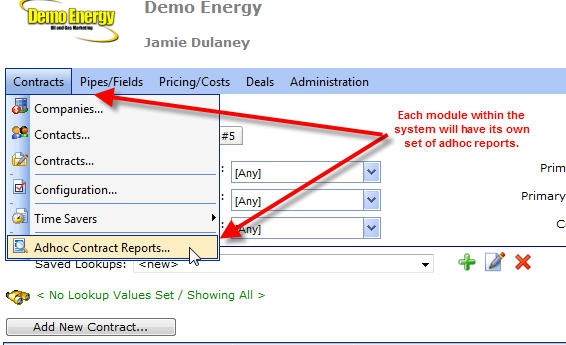
Important note: All reports are run the same within EnergySteward.com regardless of which module/area you are in when you submit the report. Therefore, the instructions in this part of the manual pertain to ALL adhoc reporting within the system.