![]() Click this button if you want to send a fax to an individual (contact) or group. These individuals/groups are those which are defined within EnergySteward.com.
Click this button if you want to send a fax to an individual (contact) or group. These individuals/groups are those which are defined within EnergySteward.com.
When you send a fax from within EnergySteward.com, the fax will go to the respective individuals fax numbers (if one not available it will default to the primary company address fax number) which are defined within EnergySteward.com. The fax will be sent to the designated facsimile device at the number setup for the contact individual.
An advantage to using the built in fax capabilities within EnergySteward.com is that copies of the items faxed are stored within EnergySteward.com for both the sender and the recipient (see "Correspondence" area within contacts area).
All company related contact information is shared within EnergySteward.com, ensuring that this 'master list' of contacts will have current information and that individual employee address books will not require to be always kept current.
When clicking this button the following screen will appear.
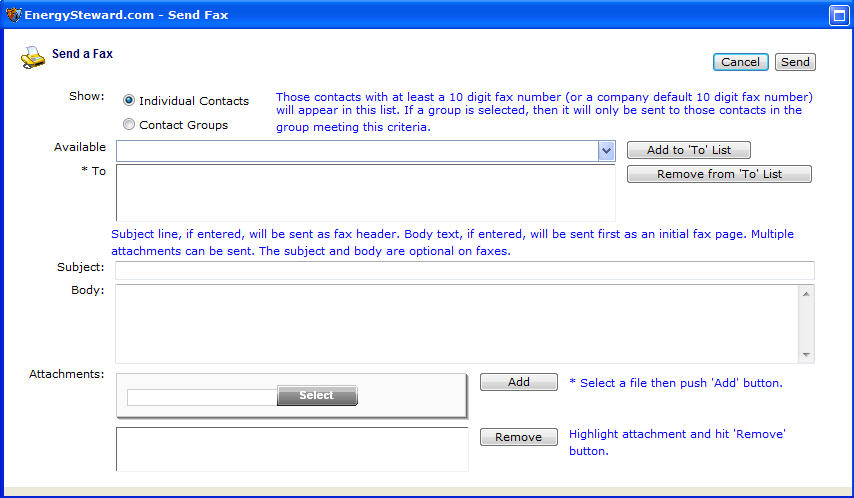
Show (individual contacts or groups) - When you select 'Individual Contacts' here, then the 'Available' pulldown box (see below) will list individual contacts. When you select 'Contact Groups', then the 'Available' pulldown box (see below) will list out contact group names. Important note: if a fax number cannot be determined then an individual will not appear in the list as an option. The fax numbers must have at least 10 numerical characters.
Available - Depending on the 'Show' checkbox (see above), this will list out either contacts or contact groups. Find the individual or group and then click the 'Add to To List' button. This will move the name from this listbox to the 'To'. All individuals or groups in the 'To' box will be the recipients of the fax. Important note: if you do not see a specific individual's name in this pulldown box then one reason could be that the person does not have a valid fax number (10 numeric characters at least) setup within EnergySteward.com (check the contact detail for the person AND/OR check the company address fax number and update accordingly).
To - This contains the list of individuals or groups which are to be the recipients of the fax. To remove someone from this list, simply highlight them here and click on the 'Remove' button.
Subject - This is an optional field. If entered, then it will represent the fax header line.
Body - This is an optional field. If entered, then it will be sent as the cover page (initial) page.
Attachments - You can add 1 or more attachments to a fax. When the fax function is invoked from some places within EnergySteward.com, an attachment is automatically included. To add an attachment, first click the 'Select' button and find the file on your hard drive/network. Click the 'Add' button after you have selected a file. This will put the file name within the attachment list box. To remove an attachment, highlight it in the attachment list box and click the 'Remove' button. The fax service utilized can accept/send faxes from most popular formats (PDF, Excel, Word, etc.). You can place multiple different attachments on a single fax and they will be rendered to the receiving device. Important note: these attachments will automatically have their names 'suffixed' with data to ensure uniqueness when it is stored on the EnergySteward.com servers.