This screen is where individual price indices are added, browsed, updated or deleted from the price index basket. You can have an unlimited number of individual price indices in a given basket. The price indices can span various publications (ie.. 1 from Gas Daily, 1 from Inside Ferc, 1 from NGW, etc.). There are options, for each index, to set an offset operator and amount and also to setup an allocation factor (if weighted average selected for the price index basket).
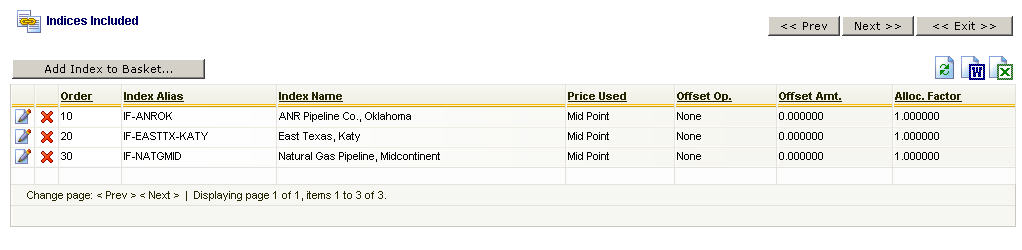
Add Index to Basket (button) - Click this button to add a new index to the price index basket.
View/Edit Grid Button (pencil) - Click this next to the applicable index entry in order to change any of the information relevant to the price index within the basket.
Delete Grid Button (red x) - Click this next to the applicable price index that you want to permanently delete. When you delete a price index here, then all information relevant to that price index within this basket will be permanently deleted. Important note: You will be presented with a confirmation ("Are you sure...?") dialog box prior to deletion.
The following shows the price index detail which you are presented with when adding or updating an price index to a basket.
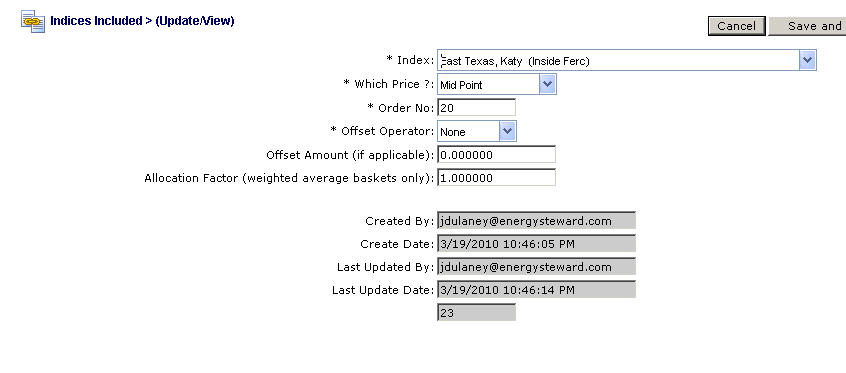
Index (drop down list box) - Select the price index which you want to include in this basket.
Which Price ? (drop down list box) - Select one of the 5 available price points (absolute low, common low, mid point, common high and absolute high).
Use Monthly Average ? (checkbox) - This is applicable for daily indices only. When check, then the average price for the entire month will be used for the specified daily index. When not check, and daily, then each days unique index value will be used.
Order No - Sets the order number that the index lists within the price index basket. This is a required field.
Offset Operator - If there is to be an offset on the value (like plus or minus .05 for example), then you would set the offset operator here (+ or -).
Offset Amount (if applicable) - If there is an offset (positive or negative) that you want to place on a particular index within the basket, then you set the offset amount (usually in pennies) here. You would also need to set the offset operator (+ or -) to reflect whether it is an offset added to the index price OR subtracted from the index price.
Allocation Factor (weighted average baskets only) - If the price index basket is setup as a 'weighted average' basket then you will need to specify a numeric weighting factor. This really can be any number but it is generally a good idea to set the weighting up based on underlying contract, and to have the individual indices in the basket total to 1.00000. As an example you could have the following:
| • | Index #1 - .5000 |
| • | Index #2 - .2500 |
| • | Index #3 - .1000 |
| • | Index #4 - .1500 |
In the above example, there are 4 indices in the basket. The first one has a price which accounts for half the weighting of the entire basket. Index #3 is only weighted 10%. The total of all the weighting factors listed in this example is 1.00000.