This represents the main screen which is used when either adding a new price index basket or when updating an existing price index basket. This screen contains the high level information relative to a price index basket (basket name, type of basket, floor and ceiling rules for the basket, etc.).
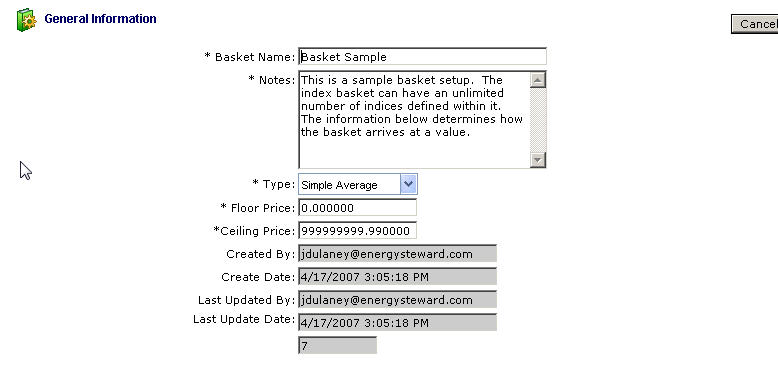
Basket Name - This is required and represents the long name for the index basket.
Notes - This is required and should represent a description of the price index basket.
Type (drop down list box) - Select the type of basket. The available types include the following:
| • | Simple Average - Each of the individual price indices in the basket will get an equal weighting when used in a price formula to value deal volumes. If there are 4 price indices in the basket, then each one gets a 25% simple average. |
| • | Weighted Average - Each of the individual price indices in the basket will have a weighting amount specified. All weighting amounts will be added together and the relative weighting of each individual index, against the total for the basket, will be used in the price formula to value deal volumes. |
Floor Price - For this basket, you can establish a floor price which will represent the minimum price this basket will calculate (regardless of the underlying price indices and their values and weighting's).
Ceiling Price - For this basket, you can establish a ceiling price which will represent the maximum price this basket will calculation (regardless of the underlying price indices and their values and weighting's).