Meters/Wells within EnergySteward.com can have multiple accounting decks assigned, per company, per meter/well (with date effectiveness). The decks are utilized when exporting deal transactions to target accounting applications. These are optional deck associations which are not required UNLESS you want to associate decks for export. The screen shot below is where you add, update or delete meter/well accounting decks.
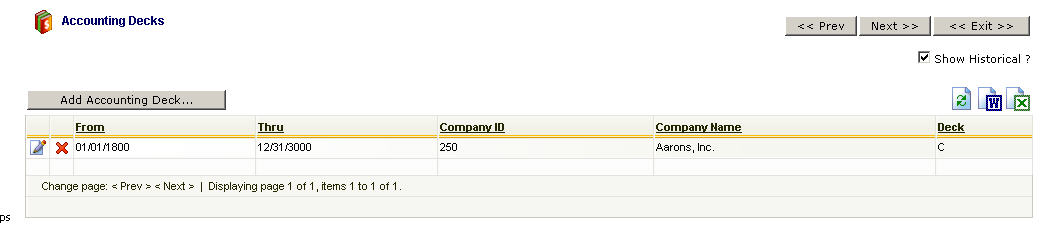
Add Accounting Deck (button) - Click this button to add an accounting deck association to this meter/well.
View/Edit Grid Button (pencil) - Click this next to the applicable accounting deck in order to change any of the information relevant to the deck.
Delete Grid Button (red x) - Click this next to the applicable accounting deck that you want to permanently delete. When you delete an accounting deck, then only the specific meter/well deck association is removed. Important note: You will be presented with a confirmation ("Are you sure...?") dialog box prior to deletion.
The following shows the accounting deck assignment detail which you are presented with when adding or updating a meter/well accounting decks.
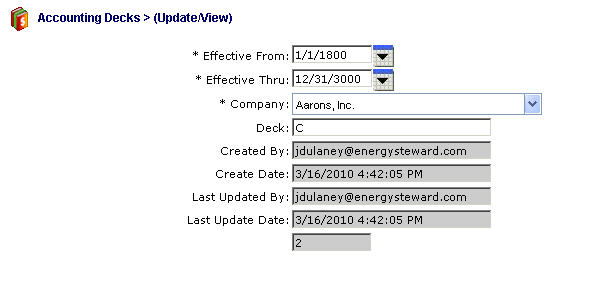
Effective From (date popup) - This is a required field. It will default to '01/01/1800'. This should be left at the default value unless date effectiveness for this deck association is important.
Effective Thru (date popup) - This is a required field. It will default to '12/31/3000'. This should be left at the default value unless date effectiveness for this deck association is important.
Company (drop down list box) - This is required and represents the company for the deck assignment.
Deck - This indicates the deck code assignment to utilize, for this company, on this meter/well, between the two effective dates.