EnergySteward.com can be accessed via a secure login directly from www.energysteward.com website.
In addition, depending on licensing, this same secure login might be embedded (made available) within your own company website portal. The architecture used when developing EnergySteward.com allows for this type of integration with your own company website.
Whether from EnergySteward.com or your own company website, you will be prompted with the following:
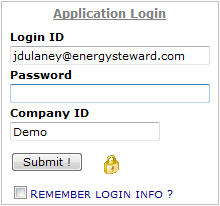
This is the area where you supply applicable login credentials to get into EnergySteward.com.
Login ID - This will normally be your email address. However, the actual ID used will be assigned to you by your system administrator. In some cases (for in-house installations of EnergySteward.com, this will be the same ID you use to login to your Windows network).
Password - A password is also required. The rules that dictate the number of characters, how often it is required to be changed, etc. is all dependent on how your company is configured within EnergySteward.com. In addition, if this is an in-house installation of EnergySteward.com and you have the Windows (active directory) integration service then this password will be the exact same one you use when logging into your Windows environment.
Company ID - This indicates the company identifier which you which you are logging into. This is a required field. The login ID and password specified must match for this particular company identifier. This identifier is assigned to your company once a license to EnergySteward.com has been established. This field will not be required, if logging in from your own company website (only the id and password).
Remember Login Info ? (checkbox) - When you login, you have the OPTION of checking this checkbox. If checked, then your login ID and password will be saved as a 'cookie' on your workstation. This can be a timesaving feature when you attempt to go back into EnergySteward.com (by not having to key in the login and company every time). It is important to note, that this 'cookie' is stored on the PC/Workstation. Therefore, if you login to EnergySteward.com from some other workstation then you will have to put in your login and company. In addition, please note that your password is NEVER stored within a cookie, you will always be required to enter a password.
Once the above information has been entered, then click 'Submit'. When you click the submit button the login credentials will all be sent using secure (SSL) encryption. This happens even though you may not necessarily see the padlock on your browser.