EnergySteward.com allows for you to have an unlimited number of 'volume buckets' associated with your deals. An initial set of volume types will be pre-configured (see screen shot below). However, you can add, delete, update this list at your leisure. Important note: Careful thought should be taken in how many you will actually use. If you think you might use a bucket some day, but not immediately, then it is recommended you go ahead and set it up when you initially configure your system for deal processing.
These deal volume types should all follow a specific 'relative order' for a given production, for example....
Volume Name Typically Updated Represents This Type Of Volume
Supply Planning Pre Month Of Flow Estimated Volumes
Noms Month of Flow Updated Throughout Month, Better Estimates
Confirmed Month of Flow Updated Throughout Month, (Measured)
Actuals Post Month Of Flow Actual Volumes (pipeline statements/etc.)
PPA Post Settlement Post Settlement Updates
When volumes are updated on deals, within a given production month for EnergySteward.com, then the daily volumes are always propagated to subsequent volume buckets for the same production month. For example, when an update is done to each day for 'Supply Planning' (typically pre month) then the same volumes, on same days, will be propagated to all subsequent volume type buckets, automatically. This provides for the best volume (in the specified order) always carrying forward.
Later, when month of flow starts, your 'Noms', 'Confirmed', 'Actuals' and 'PPA' numbers all match your initial supply planning (assuming volume types as defined in the screen shot below).
Then as the month of flow progresses, you might be entering both 'Noms' and 'Confirmed' volumes. These would update forward volumes (Actuals and PPA).
With this approach, EnergySteward.com is able to preserve all the volume and pricing/cost information relative to these volumes and provide for future variance reporting and analysis. Volumes are always propagated forward (never backward). So your best volumes as you go thru the process are always carried thru each volume bucket to the end of the production month (usually the PPA bucket is your final volume type).
Important note: These volume types, within specific production months belong to a specific monthly status. This monthly status can be set by an appropriate individual in order to 'freeze' any updates to the deal information for that volume type and production month.
The screen shot below shows the initial screen which lists out your available deal volume types:
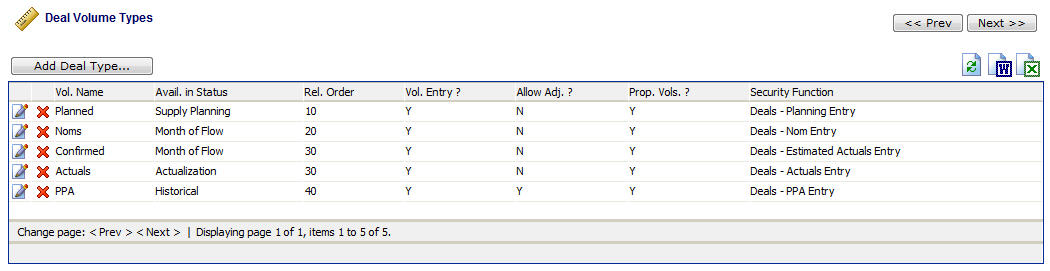
Add Deal Type (button) - Click this button to add a new deal volume type.
View/Edit Grid Button (pencil) - Click this next to the applicable deal volume type in order to change the information about this volume type.
Delete Grid Button (red x) - Click this next to the applicable deal volume type that you want to permanently delete. When you delete a deal volume type, then all deal volumes with this type WILL BE PERMANENTLY REMOVED. Important note: You will be presented with a confirmation ("Are you sure...?") dialog box prior to deletion.
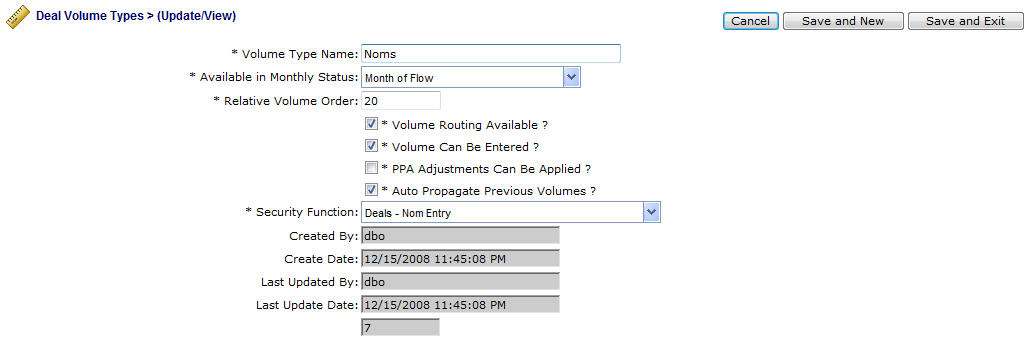
Volume Type Name - This can be any name for the deal volume type which you want to define. It is suggested that you make this name relatively descriptive for the deal volume in question. The name you post here is what will show up within various pull down list boxes for setting up and reporting on deals.
Available in Monthly Status (pull down list box) - This is required and represents which 'phase' of a given production month these volumes are typically updated & calculated upon. Typical values include 'Supply Planning' (represents a PRE month of flow), 'Month of Flow', 'Actualization' (for accounting processing), etc.
Relative Volume Order - This is a numeric value which indicates the relative order by which volumes are posted against deals. This is an important designation. Any volumes posted against volume types early will propagate to subsequent volumes BASE ON THIS ORDER NUMBER. If the relative order number is the same or greater, then a volume entered will propagate to it from a previous volume type.
Is Volume Routing Available (checkbox) - If checked, then this deal volume type can be routed (for scheduling & balancing).
Can Volume Be Entered (checkbox) - If checked, then volume can be posted within this volume type. This can be relevant for PPA and any other historical volume types.
PPA Adjustments Can Be Applied (checkbox) - If checked, then PPA transactions can be applied to this deal volume type. Typically, this one is relevant for PPA (historical) volume buckets only.
Auto Propagate Previous Volumes (checkbox) - If checked, then volumes entered in previous volume types (based on relative volume order) will overlay the volumes for this volume type (this is the default behavior). It is possible, that you might not want to carry forward volumes from a previous phase of the month. If that is the case, then uncheck this box and the volumes will not propagate automatically.
Security Function (pull down list box) - Many times, only certain individuals within a company can update specific volumes (schedulers & deal makers on supply planning, noms while maybe accountants update the actualization and PPA volumes). This drop down lets you associate a 'security function' to be associated with the volume type. Only individuals that have at least READ/UPDATE for the specific security rule will be allowed to update the deal volumes for this deal volume type (price formulas, other costs & volume adjustment updates against this volume type are governed by this rule).