This screen provides you with a way to either copy (to a new contract) OR merge (to an existing contract). This can be used as a powerful tool by setting up contract templates and using those templates to create contracts via the copy function (which can then be modified to customize to the specific contract details). The following screen shot shows the copy/merge screen.
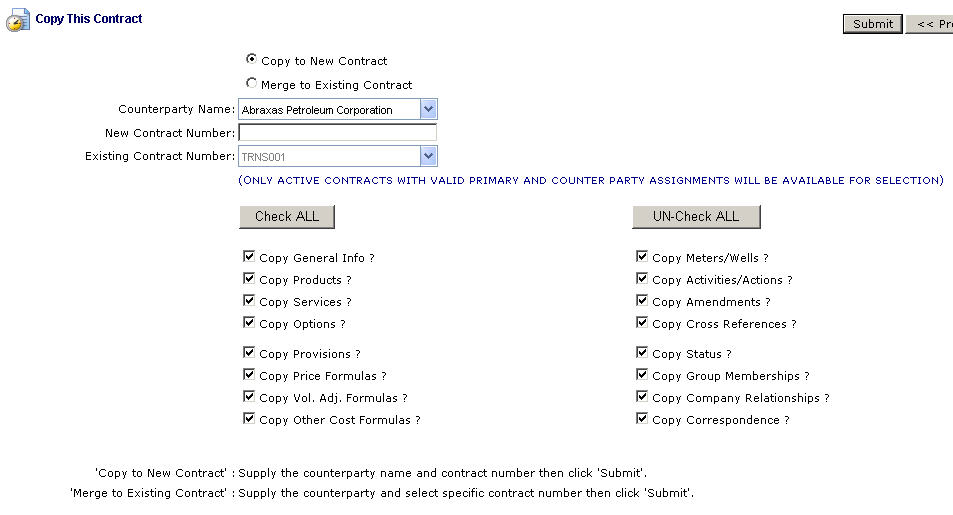
Copy or Merge (radio checkbox selection area) - This is a required field. If you select 'Copy' option then a new contract will be created when you submit the screen (with the counter party you specify). The contract type, etc. will be identical to the source contract.
Counterparty Name (drop down list box) - This is required for both copy and merge operations. If this is a merge then this filters down the drop down list box items (for choosing the contract).
New Contract Number - This is required for a 'Copy' operation (unavailable on merge operation). This will be the new contract number generated from the copy.
Existing Contract Number (date popup) - This is a required field. It will default to '01/01/1800'. This should be left at the default value unless date effectiveness for this relationship is important.
Check ALL / UN-Check ALL (buttons) - These buttons either check or uncheck all of the copy/merge selective areas beneath them.
Copy xxxx (checkboxes) - Check the applicable checkbox which you want to copy/merge. This provides the flexibility to copy/merge just specific aspects of a contract to another contract.