When you run a report in EnergySteward.com, the system will post status updates to the reports, as it is running. This way, you can see whether or not the report has been run, if it worked successfully, failed, etc. Important note: These values should normally never be modified as they are used by the background report program services.
The screen shot below shows the initial screen which lists out your available report output status codes:
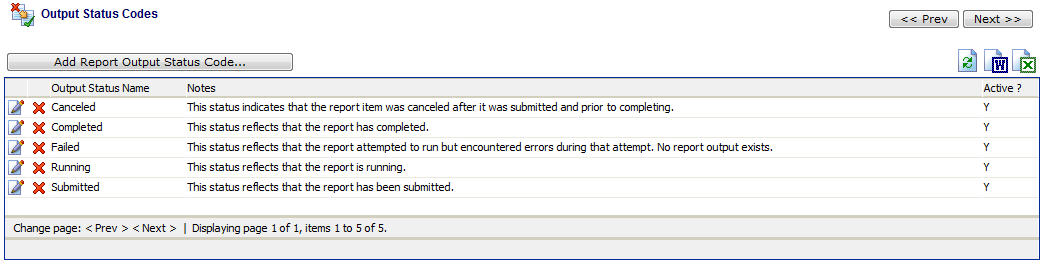
Add Output Status Code (button) - Click this button to add a new report output status code.
View/Edit Grid Button (pencil) - Click this next to the applicable report output status code in order to change the information about this code.
Delete Grid Button (red x) - Click this next to the applicable report output status codes that you want to permanently delete. Important note: You will be presented with a confirmation ("Are you sure...?") dialog box prior to deletion.
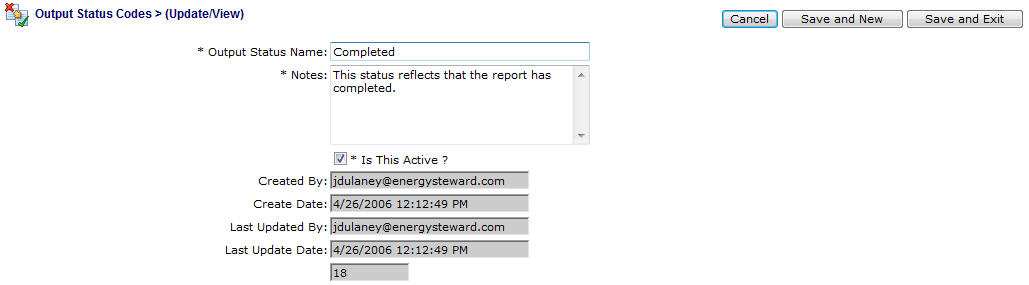
Output Status Name - This represents the name of the output status code.
Notes - This is where you can post any information relative to the report output status codes.
Is Output Status Code Active (checkbox) - If checked, then this output status code is considered active.